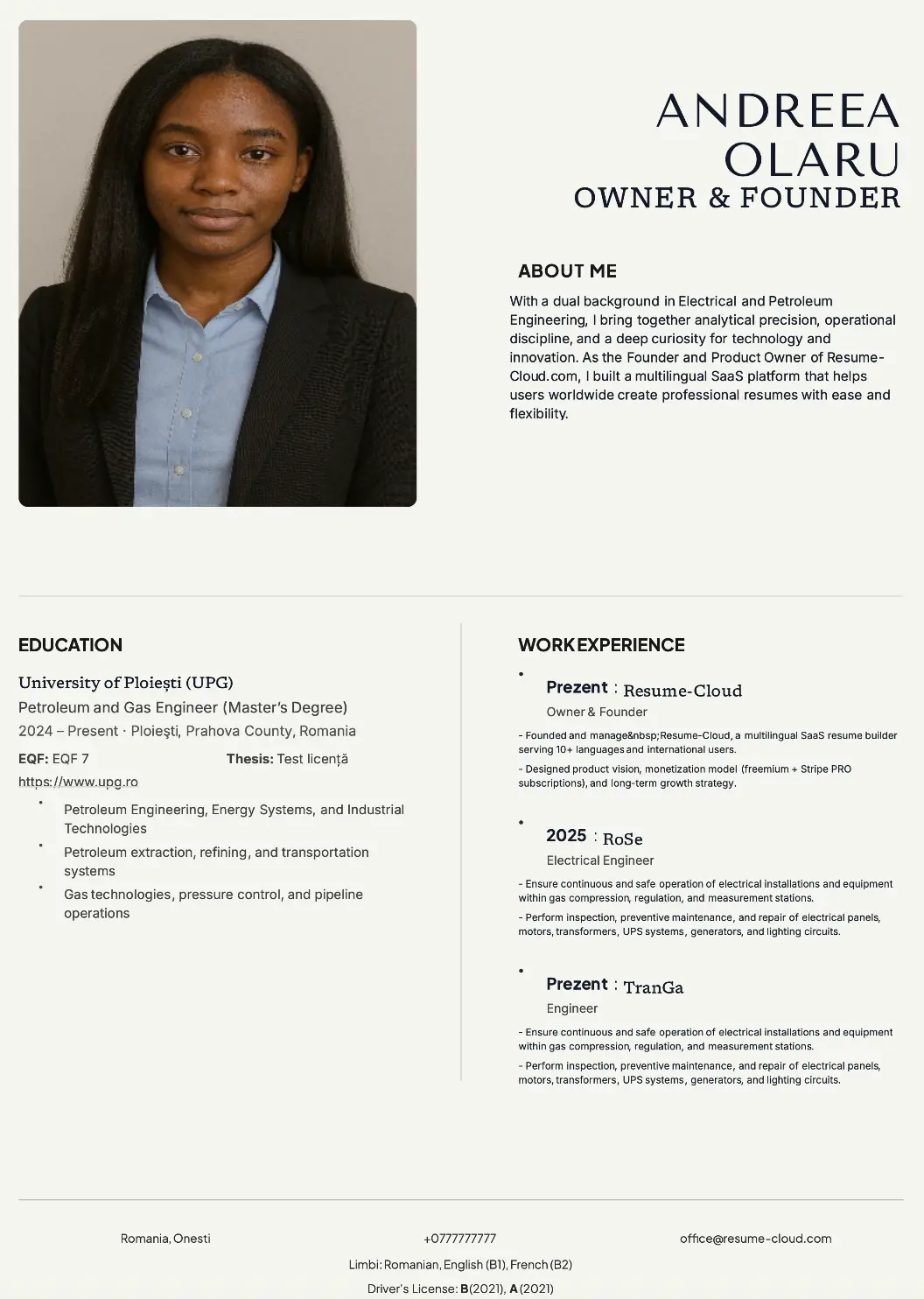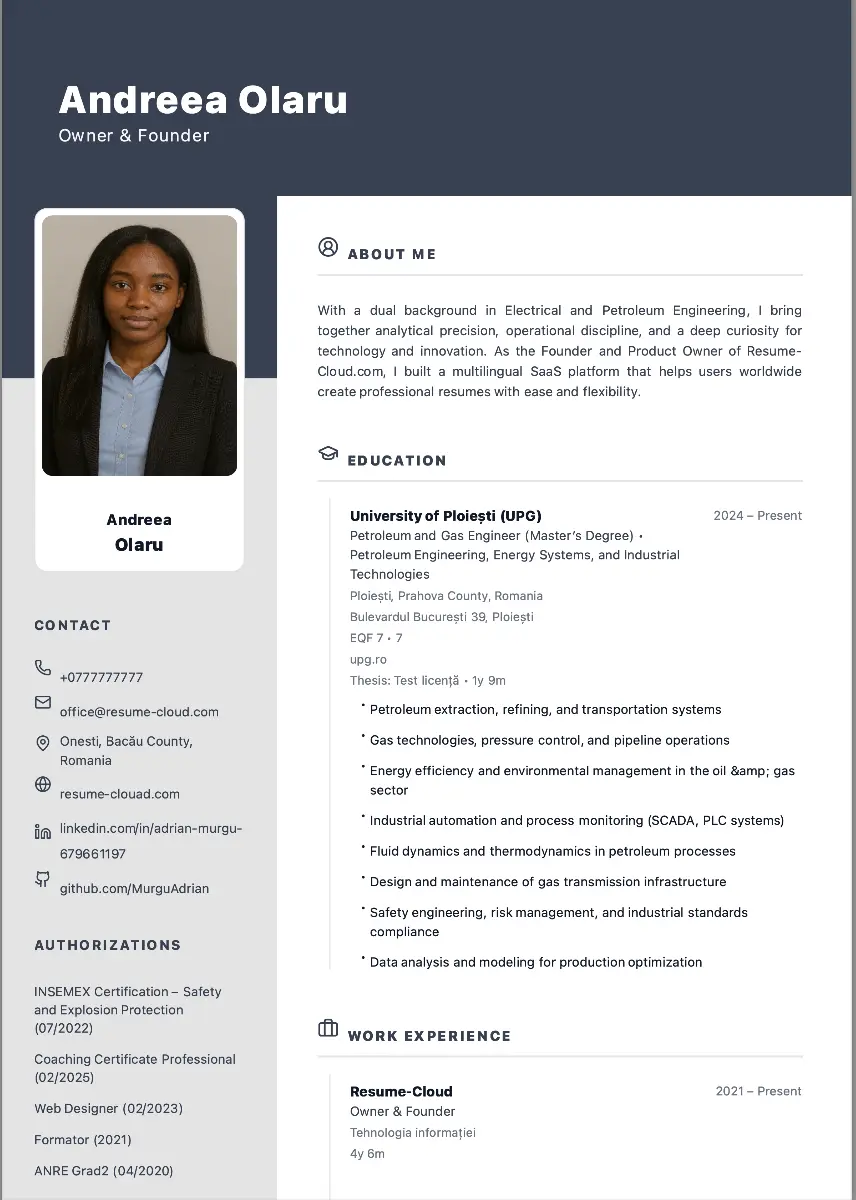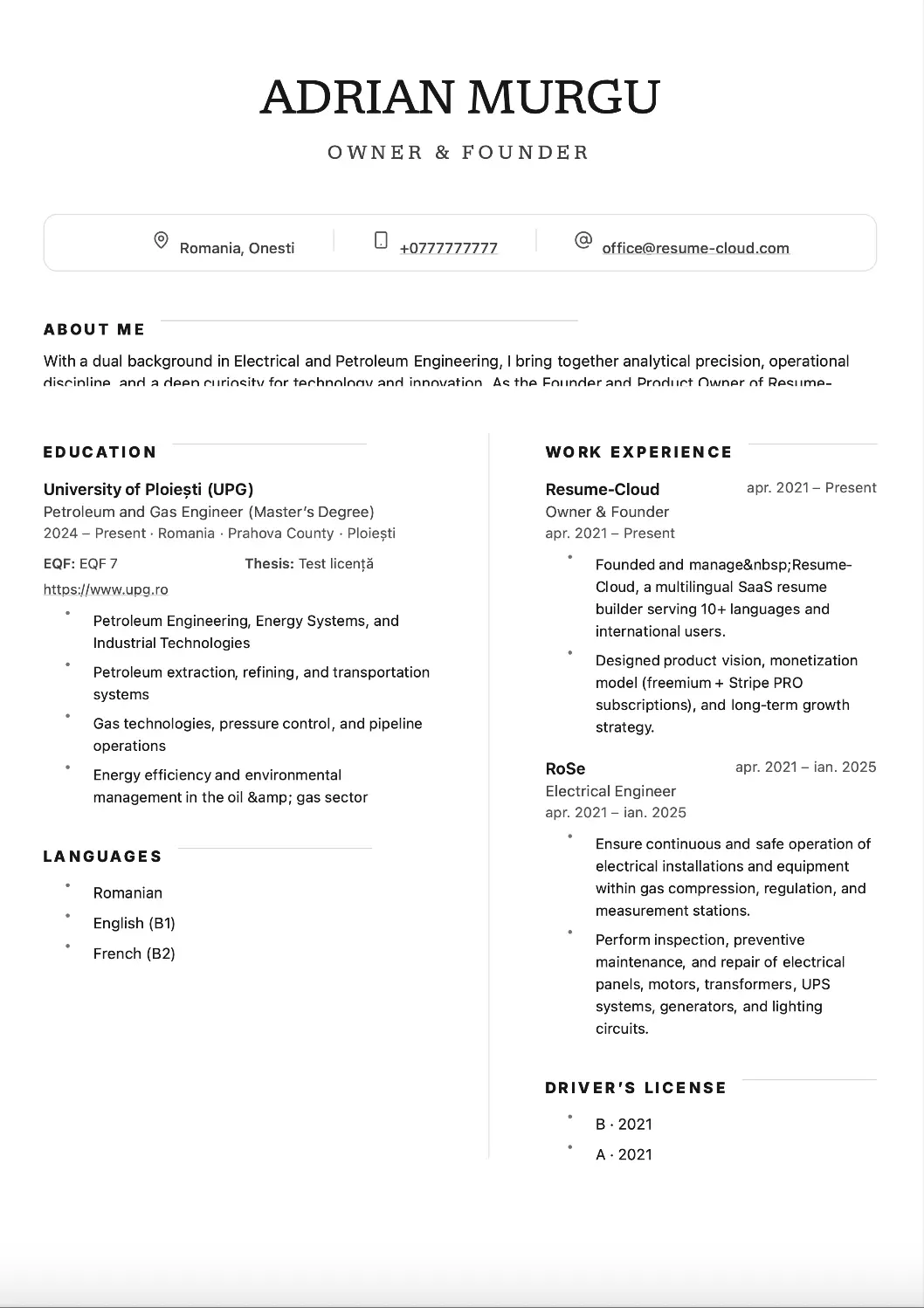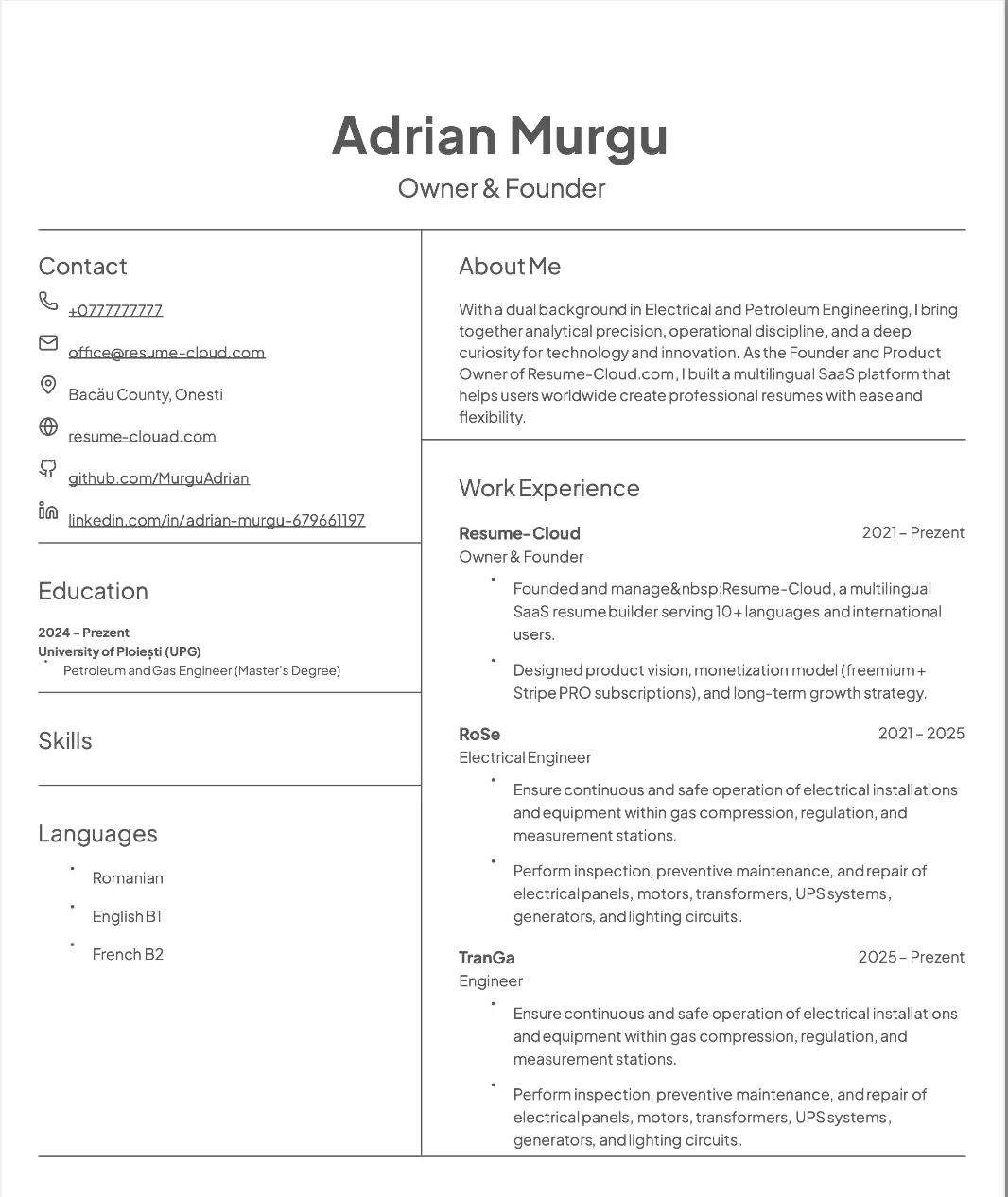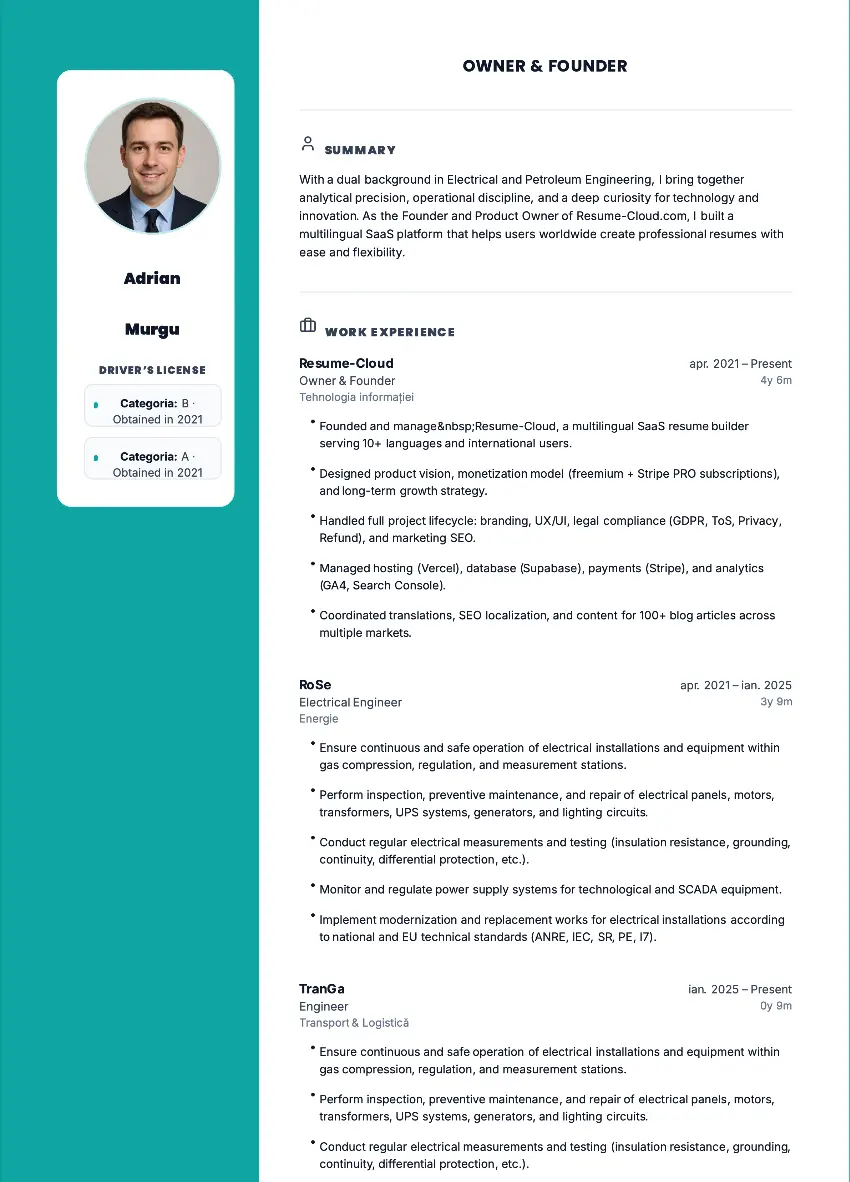Your next job starts with a solid resume
Build your Resume free, fast, and convincing
A well-structured resume opens doors. With Resume-Cloud you’ll build it in 5 minutes: 50+ clean templates, a live share link for your profile, flawless PDF export, and step-by-step guidance.
Everything you need to win them over
A resume that’s easy to read
Clear structure for recruiters, focused on your achievements. No fluff.
Live sharing
You get a live resume link — add it to email, LinkedIn, or send it directly.
Constantly updated templates
Over 50+ templates with frequent updates. Quickly find the right style.
Support when you need it
We’ll answer your questions by email: contact@resume-cloud.com.
How it works
- Step 1
Fill the basics
Profile, experience, education, skills. Clear guidance.
- Step 2
Choose your template
Minimal, modern, classic, or ATS-oriented — all highly readable.
- Step 3
Preview & fine-tune
See the result, edit sections and their order.
- Step 4
Share or download
Export to PDF or generate the live link for email/LinkedIn.
- Step 5
Apply with confidence
You’ve got a clean, professional resume — ready to send.
Templates that put content first
Swipe on mobile or click to start.
Your next job starts with a solid resume
Pick a template that showcases your strengths and apply with confidence.
Stay in the loop
Follow us on social
Announcements, quick tutorials, resume examples, and template news.
Thanks for the follow — you help us build a better product.
Frequently asked questions
Do I need an account to try it?
No. You can generate and download for free without an account. Some advanced features require signing in.
Can I come back to edit my resume?
Yes. Edit anytime and re-download; the live link updates after you save.
How does the live share link work?
You receive a unique address you can share. Anyone with the link sees the current version of your resume.
Are the templates ATS-compatible?
Yes. Structures are designed for readability and ATS parsing.
Can I change the resume language?
Yes. The platform is multilingual — switch languages in seconds.
Can I customize sections?
Yes. Add, hide, or reorder sections to spotlight what matters most.